Learning & Development: Digital Technology - A tangled web
John Bolton
Monday, April 16, 2018
To prepare young children for life spent increasingly online, parents and early years practitioners need to monitor their web use and lead by example, writes John Bolton

Download the PDF of this article
As we stride towards the 30th birthday of the World Wide Web, young children are going online at a younger age, more frequently, and in ever diverse ways. In doing so, they are developing social skills and acquiring vital habits for future learning. Intuitive apps, touchscreen technology and the sheer ubiquity of the web have revolutionised how children spend their time.
Regulated access to a tablet connected to the web offers a young child the potential for near-endless wonder. There are interactive story books, colouring books with limitless pages, and infinite fenced-off virtual worlds for them to explore. Free from the barriers of mice and keyboards, even children in the sensorimotor stage can pick up a tablet and touch buttons and icons with relative ease, and around 21 per cent of children aged three to four now have their own tablet.
No talk of children and the web is complete without cautionary statistics, however. According to Ofcom, 53 per cent of three- to four-year-olds use tablets to go online, and 48 per cent access YouTube – figures that have increased by more than 10 per cent since 2016. A study of children’s videos on YouTube found that young children are only ever three clicks away from content intended for a more mature audience.
Until recently, the ‘video nasty’ was just an obsolete remnant from the 1980s, but in early 2017 the press ran stories about young children being tricked into watching ‘YouTube video nasties’. One such video featured Peppa Pig visiting the dentist and having a tooth extracted while screaming in horror. Little wonder children stumbled upon this – the title included hashtags for Peppa, Pig, Kids, Animation and Nursery Rhymes.
It really is never too soon for parents and early years practitioners to control and manage children’s use of digital devices (see boxes) – and to teach them how to stay safe online.
STRANGER DANGER AND DIGITAL RESILIENCE
The web has made the notion of stranger danger very topical, although the term itself is somewhat outmoded: for a child lost in a shopping centre, every adult is a stranger, but a police officer, a security guard, or even someone working in a shop, is a stranger they could trust in an emergency. Children need to be taught that people may not be what they seem. The story of Little Red Riding Hood is familiar to most young children, and it can be used to explain that appearances can be deceiving.
The problem is that when children talk to someone online, they believe that because they are interacting with them, they know them. Children don’t always apply their stranger danger awareness to online situations. In a study of children’s attitudes to chatting online, just over half of the children surveyed recognised it as dangerous to meet in real life people they only knew online.
That leaves a worrying number of children who didn’t consider it dangerous. But think of it from their point of view: around 19 per cent of brides meet their spouses online. Children see grown-ups dating people they met on an app or website, perhaps even marrying them, and this does little to convey the inherent dangers of meeting people you know only online.
Young children tend to recognise potential online dangers only when prompted by an adult, and often only when given examples of equivalent dangers in the real world. Children take to the web like ducks to water, but they lack the skills needed to be safe. Digital resilience comes from understanding how to respond to problems positively, appropriately and responsibly.
Teaching e-safety to young children should be about empowering them, not smothering them. They will learn very little about being safe online if they are shielded from opportunities to explore the online world. The next time you share some holiday snaps on social media, get your child involved. Let them choose some of the photos and encourage a discussion about why beachwear photos are best kept private.
Watching you use social media responsibly will be a great learning experience for them. Much of what we are doing is laying foundations for when they are a little bit older and more independent. As children grow accustomed to spending time on the web, they need to develop strategies for tackling the challenges the online world presents.
Social media
When their online access extends to include social media – which it does by around eight years old – it helps to foster a sense of belonging and connectedness. Before leaving primary school, many children will have online social media accounts, most of which have inadequate privacy settings and no moderation of content. Conversely, online virtual worlds aimed at young children – like Moshi Monsters and Club Penguin Island – have a wealth of fastidious safeguards and content moderation in place.
We need to educate children to be able to make sensible choices once the training wheels are removed. What would you say to a child who is walking to school or going to the shops for the first time without you? Graduating to Facebook and Snapchat is a big step, essentially no different from going out on their own. The web is a public space, even when accessed privately in safe and familiar surroundings such as the home, nursery or school. Make sure the child knows how to keep their private life private, what to do if approached by a stranger, and where to go for help.
Adult content is never more than a few clicks away. The website Omegle, for example, randomly connects you to other users worldwide and allows you to talk to them in a one-to-one audio or video conversation. There is no registration process, no age verification, and no moderation. The site even boasts the counter-intuitive strapline ‘Talk to strangers!’. There is no control over what you will see – no matter how old or young you are.
RESPECT AND PRIVACY
To teach children the importance of privacy, we must exemplify good online etiquette. A poll by Vodafone reveals that 71 per cent of parents share five or more images of their children on social media every week.
On Facebook, for example, sharing photos or videos grants the company ‘transferable, sub-licensable, royalty-free, worldwide’ rights to your content. That means it can license your content to others, for free, without needing your approval. Check your privacy settings and consider sharing photos of your children only with close friends and family.
The same Vodafone poll shows that 32 per cent of those proud, share-happy parents have never asked their child’s permission before posting their images. When it comes to privacy, we ought to lead by example.
Start by thinking twice before posting personally identifiable photos of children on social media. It takes very little for a predator to locate a child’s school using the badge or logo embroidered on a jumper or blazer.
If you want to post a photo of your child on Facebook, talk to them about it first. Explain that it will be visible to all your friends, and that if one of them decides to share it, it will become visible to everyone they are friends with, and so on.
Social interactions
Even before they encounter social media, the web is a wonderful tool to help children learn to be good friends to others, and to develop tools to tackle the challenges of social interactions. Playing games is how most young children encounter problems online, such as being excluded by their friends or losing progress or in-game currency. In real-life play, young children are likely to be in the presence of adults who can intervene if tempers fray. Online, children are more likely to be on their own.
Virtual sandbox games like Minecraft are great for fostering creativity, but the online version can expose children to trolls – players who intentionally disrupt games and get their kicks out of ruining other players’ fun. It’s a form of bullying. In Minecraft, there is a special name for trolls – they’re called griefers. They steal things other players have made or collected, and deliberately destroy things others have built.
Young children need to develop the resilience to respond level-headedly when this type of thing happens, and sometimes the best lessons in respect are those encounters we have with people who lack it.
Be mindful that many games also include the facility to exchange messages with other remote players: for example, harmless Pictionary clone Draw Something allows you to chat with other people, and those messages are not moderated.
Time to talk
The web isn’t something to be feared. But, as with any public space, dangers exist. It is important that children know they can talk to you if something happens that upsets them, scares them, or that they don’t understand. It is also important not to fear the web yourself! Like anything that could pose a risk to a child, that risk can be managed.
Sit children down and explain some of the dangers and encourage them to tell you if they experience something that makes them uncomfortable or sad. Emphasise that it’s not their fault if something goes wrong, and that telling you is the right thing to do.
If children see something that causes concern, here are some questions that might help them talk about it:
- What should you do if you want to find a website on your own?
- What could we do if your game suddenly stops working?
- Why do you think someone might say or do something unkind?
- Who can you tell if you see or hear something that makes you sad or uncomfortable?
Restricting access and constraining online activities keeps them safe but doesn’t help to develop their digital resilience. Children need to be taught the importance of respect and privacy: because online, it can sometimes be hard to find either.
RECOMMENDED APPS
Toys for young children come at a cost, but that cost is a one-off. Many apps for your tablet are free, but the development costs of that app are offset by ads, unlocks and in-app purchases. The following age-appropriate apps contain no third-party advertising or in-app purchases.
Take a look at www.commonsensemedia.org for other unbiased, trustworthy reviews.
 Toca Boca
Toca Boca
£2.99
Value: No text or language, no instructions or rules, no win or lose: children just play. There is visual and audio feedback to shimmy kids along, and there are around 24 Toca apps which offer lots of variety.
 YouTube Kids
YouTube Kids
Free
Value: Curates child-friendly content and features passcode protection, which allows parents to remove the search function, limit mobile data use, and set a timer. Of the 48 per cent of children aged three to four who currently access YouTube, only half are using this version.
 iPlayer Kids
iPlayer Kids
Free
Value: According to its creator, this app is intended to enable young children to ‘be the boss of their own adult-free zone’. They can choose their own monster-themed avatar and browse a range of CBBC and CBeebies shows.
INTERNET SAFETY CHECKLIST
Here are three things you can do to help safeguard against problems online:
Restrictions Agree what children can and cannot do online and establish a time limit for their access. If they are very young, they will probably only ever be using one or two apps: lock their access so they aren’t able to stray away from apps you deem suitable.
Supervision Ensure children access the web only in a communal part of the house or setting and keep an eye on what they are doing. Be there to share a high-five for winning a game, as well as to support them if something goes wrong.
Safeguard Set up controls on your home or nursery broadband and on any devices that connect to the internet. Check that websites and apps are age-appropriate.
SETTING CONTROLS
Buttons and graphic interfaces make it easy for children to click away from the safe place you left them. On Apple devices, you can limit access to a single app, disable parts of the screen where ads may appear, limit use of the device’s buttons, and enforce a time limit. Go to Settings > General > Accessibility > Guided Access.
On Android devices you can pin a single app to the screen until you want to unpin it. However, it’s very easy to undo this setting by accident or blind luck, and the method for enabling it varies between Android versions. For Nougat (version 7), for example, go to Settings > Lock screen and security > Other security settings > Pin windows.
Controls guides
These show you how to set up controls on your device and internet service:
Android Play Store: http://bit.ly/19MRPJR
Apple iTunes Store: https://apple.co/1qAhX9n
Games consoles: http://bit.ly/2sZpQYj
Broadband: http://bit.ly/2jUJv89
Home page
If you’re using a PC or laptop, set your home page to a child-friendly website, or to one of these trustworthy search engines which automatically filter anything untoward:
Safety features
The UK Safer Internet Centre has guides to help you check the safety features on social media: http://bit.ly/2uBZ6xj.
Additionally, the NSPCC has a guide to social networks that includes information on signing up, reporting abuse, and configuring privacy settings, along with views from parents: https://www.net-aware.org.uk.
MORE INFORMATION
For more on YouTube content, see https://nyti.ms/2y1iq9w and https://bit.ly/2GAutmp