Super software
Margaret Edwards
Wednesday, February 5, 2003
KSI teacher Margaret Edwards makes her own recommendations Lollipop Software from Lollipop Learning is an interesting innovation that introduces children-and teachers! - to the concept of website design through an easy to use wizard. It also allows children to send and receive email in a secure environment. Typically, I first tried it without using the written manual, which I guess many busy people try to do, and came a cropper as I had not uploaded any images. Once I tried again with the user guide, it did what it should be doing, although it did seem out of sync to upload the images before doing anything else. I do have some reservations about this product. For instance, as I was completing the wizard to create the first page it wasn't clear to me which bits of text would be where on the page; it would be better if one could type straight on to the page. It also took ages to upload and move the pictures around, but we haven't got Broadband yet. We have a technician who is in the process of designing and building a website for us, but if this were not the case I would consider Lollipop, despite some quibbles. This is because it is easy for the children to use and also very reasonably priced, at 350 for a whole school website.
Lollipop Software from Lollipop Learning is an interesting innovation that introduces children-and teachers! - to the concept of website design through an easy to use wizard. It also allows children to send and receive email in a secure environment. Typically, I first tried it without using the written manual, which I guess many busy people try to do, and came a cropper as I had not uploaded any images. Once I tried again with the user guide, it did what it should be doing, although it did seem out of sync to upload the images before doing anything else. I do have some reservations about this product. For instance, as I was completing the wizard to create the first page it wasn't clear to me which bits of text would be where on the page; it would be better if one could type straight on to the page. It also took ages to upload and move the pictures around, but we haven't got Broadband yet. We have a technician who is in the process of designing and building a website for us, but if this were not the case I would consider Lollipop, despite some quibbles. This is because it is easy for the children to use and also very reasonably priced, at Pounds 350 for a whole school website.
* Telephone 01564 771009
Kudlian Soft introduced Ask Oscar and Terry the Turtle 2, two new programs for early years, KS1 and KS2, at this year's BETT show. We tried out Terry2 Logo Made Easy to the whole class, initially, and then eight children went on to use the program with the LSA.
Being bright and colourful, it appeals to young children and is an excellent way of introducing measurement and distance. Terry the Turtle is moved around the screen by using the control panel to create a variety of patterns. The children responded enthusiastically and, because it is very straightforward, were able to use the toolbar and control panels with relative ease. They were particularly enthusiastic about one prepared activity, flying a rocket to a planet through a meteorite band. The configurable toolbar allows adaptions to be made to meet the individual needs of pupils and several members of the class went on to save their drawings as picture files. I can see this being used in a variety of ways to support cross curricular activities. Terry the Turtle 2 is priced from 34.
* Telephone 07000 583542
A final word about the Infant Video Toolkit from 2Simple. I knew this had been around for a while and that other teachers have found it very good, so I was keen to try it for myself.
I found it lived up to expectations. The software consists of a suite of six programs - 2paint, 2count, 2graph, 2publish, 2go and 2question. It provides a very versatile program that could be used with the whole class, small groups or individuals. The instructions and icon bar make it straightforward to use and all the applications have cross curricular links. I especially like the variety of backgrounds for the application 'go' and the numerous layouts for 'publish'. I can see how it would provide a valuable stimulus for literacy lessons and teaching directions. It's most suitable for children at KS1, and the different levels within the applications mean it will suit all ability ranges. Price from 75 for one use.
* Telephone 020 8203 1781